Hyper-Scalable
And Self Service:
Türkiye's Cloud Platform
Manage your cloud yourself, make improvements quickly,
and stay safe against disasters by being in different locations
and stay safe against disasters by being in different locations
Discover the DT Cloud Difference
-
User-Friendly Platform
DT Cloud Platform offers a user-friendly experience with automatic setup and technical support documents. It is regularly updated and provides features like resource monitoring and access from anywhere. -
Full Data Compliance
Our data centers, located in four strategic regions in Türkiye, comply with local data residency and privacy regulations. With our Community Cloud Certification, your customer and company data are secure. -
Transparent Pricing
With simplified payment plans, usage quotas, and early warning systems, budget control is made easy. -
Advanced Security
DT Cloud Platform ensures top-level security with a strong infrastructure, authentication, DDoS protection, disaster recovery solutions, and regularly renewed certifications.
Easy to Use Panel
Offering a user-friendly experience with automatic installation and technical support documentation, DT Cloud Platform is regularly updated and offers resource monitoring and access from anywhere.
-
Automatic Installation
-
Regular Updates
-
Technical Support Documents
-
Source Monitoring
-
Access Anywhere
CALCULATOR
Easily calculate your cloud computing costs, avoid surprises with transparent pricing!

Full Data Compliance
With data centers in four strategic regions of Türkiye, BTK authorization under Law 5809, and a TCMB Community Cloud Certificate, we safeguard all customer and company data.
-
Community Cloud Certification (Fintech)

CLOUD NATION
Digital Sovereignty, Secure Future
Store your data securely within Türkiye’s borders; with DT Cloud’s Bulut Vatan (Cloud Nation) approach, protect your digital assets while ensuring full regulatory compliance. Manage your business processes securely, efficiently, and seamlessly with our local and robust infrastructure.
-
Data sovereignty
-
Full regulatory compliance
-
Strength of local infrastructure
-
Security at every level
DT Cloud Data Platform
Data Visualization, Data Processing, Analytics and AI, Storage, Data Ingest, Infrastructure Orchestration, Security, Monitoring
References
-
Enerjisa
-
Biruni University
-
Cookshop
-
 Uyar Holding
Uyar Holding
-
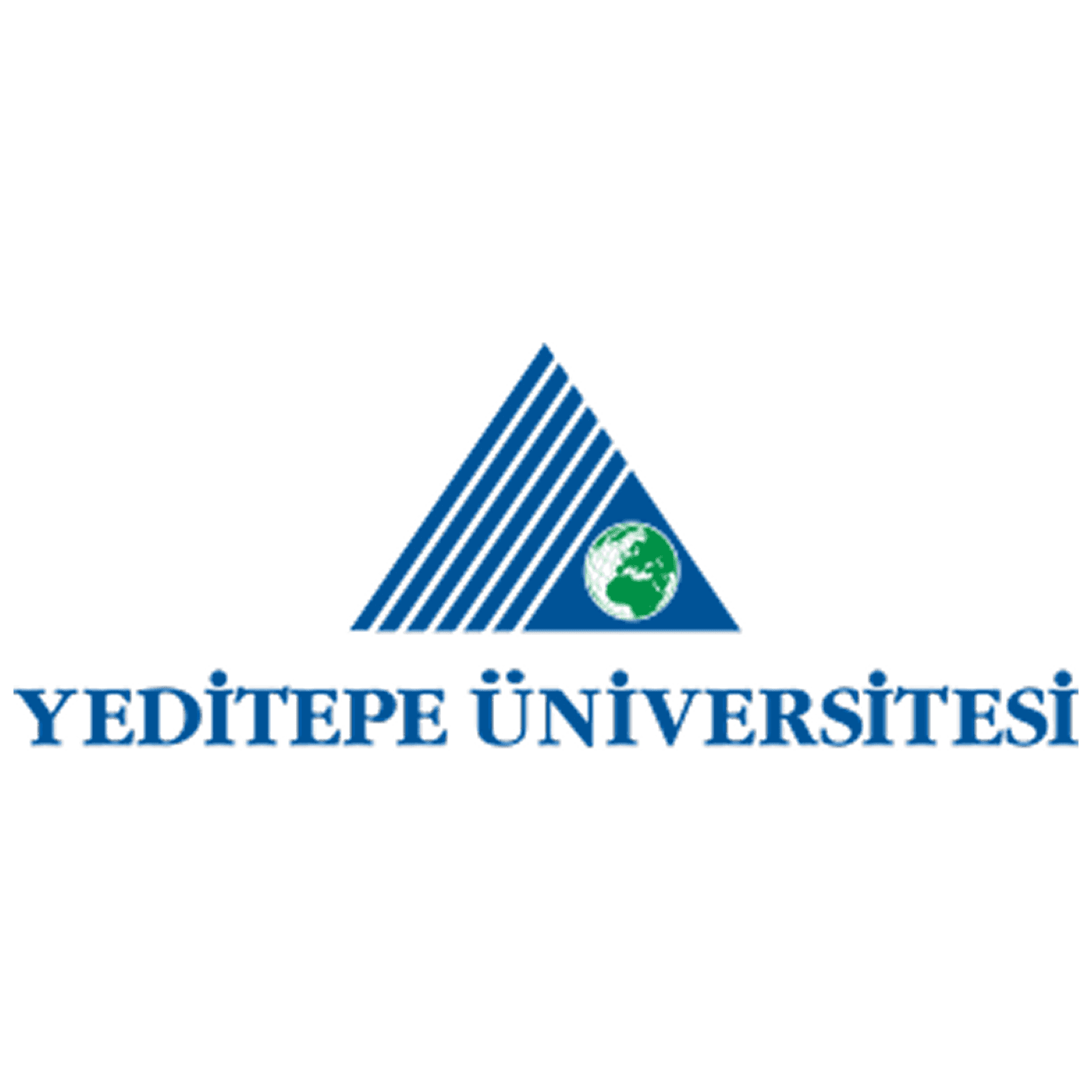 Yeditepe University
Yeditepe University
-
 Ingame
Ingame
-
 Fingate
Fingate
- Enerjisa
- Biruni University
- Cookshop
- Uyar Holding
- Yeditepe University
- Ingame
- Fingate
ENERJİSA AND DT CLOUD
A Success Story Guiding the Energy Sector
Enerjisa increased its operational efficiency, improved security and increased customer satisfaction thanks to the innovative solutions offered by DT Cloud. This success sets an important example not only for Enerjisa, but also for other companies in the energy sector and all stakeholders in the field of occupational safety.
It is anticipated that this success story will contribute to the development and dissemination of similar solutions in the coming period. Artificial intelligence, image processing, IoT and other cloud-based technologies offered by DT Cloud will reveal new ways to increase efficiency and ensure security in the energy sector.
This pioneering work by Enerjisa emphasizes the importance of digital transformation in the energy sector and will be an inspiration for the implementation of similar projects.
- Enerjisa
- Biruni University
- Cookshop
- Uyar Holding
- Yeditepe University
- Ingame
- Fingate

DT Cloud and BİRUNİ UNIVERSITY
Strong Partnership: DT Cloud and Biruni University Achieve Success Together
The transition from project to implementation took just six weeks and provided a seamless start to the new academic semester. The DT Cloud team trained Biruni University IT staff on how to get the most out of the new infrastructure. As a result, the Biruni IT team has increased visibility into their network and an in-depth understanding of their infrastructure. The IT team gained a solid knowledge base for future management and training of new staff.
This close collaboration enabled Biruni University to establish an infrastructure that provides secure and uninterrupted data access across the university and hospital ecosystem, meeting all of its ICT needs through a single technology partner. Now that all ICT requirements have been met, the university can consolidate its position as Türkiye's most comprehensive medical university and focus on delivering the highest quality education and healthcare services.
- Enerjisa
- Biruni University
- Cookshop
- Uyar Holding
- Yeditepe University
- Ingame
- Fingate

Cookshop and DT Cloud story
Strategic Development with the Power of DT Cloud
Cookshop transformed the way it manages its IT infrastructure across its branches by migrating to DT Cloud. This strategic transformation has led to a more effective use of resources and improved operational efficiency, while reducing costs, strengthening security measures and improving the quality of connectivity.
Now, Cookshop can focus with greater intensity on expanding its business and providing its customers with the highest quality products and services it can offer. This represents an important step towards consolidating its position in the market and further improving customer satisfaction.
 Enerjisa
Enerjisa
- Enerjisa
- Biruni University
- Cookshop
- Uyar Holding
- Yeditepe University
- Ingame
- Fingate
UYAR HOLDİNG AND DT CLOUD
Strategic Success and Future Vision
Uyar Holding's decision to modernize its connection and monitoring infrastructure with DT Cloud has been a great success. The company can now work with convenience and efficiency, allowing it to focus on its core activities and achieve its goals. As DT Cloud, we are proud to be part of this success and look forward to supporting Uyar Holding's future achievements.
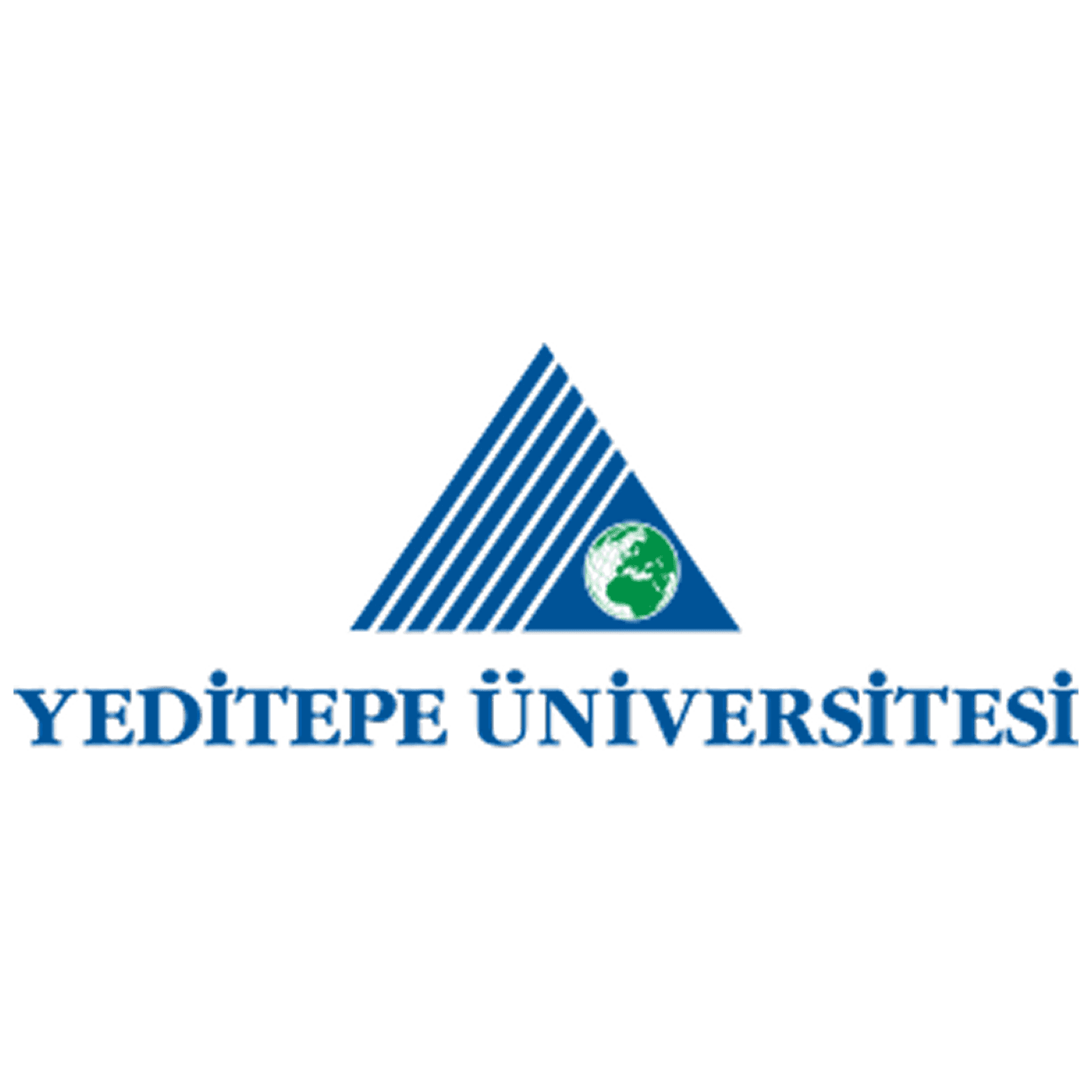 Enerjisa
Enerjisa
- Enerjisa
- Biruni University
- Cookshop
- Uyar Holding
- Yeditepe University
- Ingame
- Fingate
YEDİTEPE UNIVERSITY and DT Cloud
How to Achieve Digital Transformation in Education? The Example of Yeditepe University
The collaboration with DT Cloud has provided great opportunities for Yeditepe University. Cloud-based VDI, LMS, and Virtual Classroom solutions have allowed the university to offer an innovative and interactive educational environment that meets the expectations of students and faculty. Consequently, Yeditepe University successfully completed its digital transformation in education, reinforcing its leadership position in the sector.
This transformation process not only increased student engagement and interaction but also strengthened Yeditepe University's vision of embracing technological innovations. By implementing DT Cloud's modern and flexible solutions, the university became a pioneer in digital developments in the field of education.
Thanks to cloud-based infrastructures, students and faculty could access the university's resources without time and space constraints. Interactive tools and live classes made the learning experience more immersive. Additionally, a centralized management platform ensured more efficient management of educational processes.
This successful transformation has made Yeditepe University one of the digital leaders in the education sector. The university will continue to collaborate with DT Cloud, providing an enhanced educational experience for its students and faculty.
 Enerjisa
Enerjisa
- Enerjisa
- Biruni University
- Cookshop
- Uyar Holding
- Yeditepe University
- Ingame
- Fingate

Ingame Group and DT Cloud
DT Cloud Impact in InGame
Thanks to the hyperscale infrastructure and native Kubernetes implementation provided by DT Cloud, InGame Group increased Zula's performance, optimized costs and delivered a superior experience for players. Zula now operates with less processing power during the day and automatically adjusts the capacity as the number of players increases. This demand-driven optimization process allows InGame Group to relieve itself of additional burdens, providing the company with new opportunities to expand into other regions and develop innovative services.
 Enerjisa
Enerjisa
- Enerjisa
- Biruni University
- Cookshop
- Uyar Holding
- Yeditepe University
- Ingame
- Fingate
Fingate and DT Cloud
Fintech Powered by DT Cloud: The Success of Fingate Technology
By using DT Cloud's cloud technology and infrastructure, Fingate Technology has managed to maximize security and efficiency without compromising data security. In this way, the company continues to offer safe and efficient innovative technology solutions to its customers.
Get in touch
Contact Us
Contact us to get detailed information or support about our special solutions, services and products.
Book your seat for NVDIA H100 and A100 processors and catch up with artificial intelligence technologies!
Reserve your place


